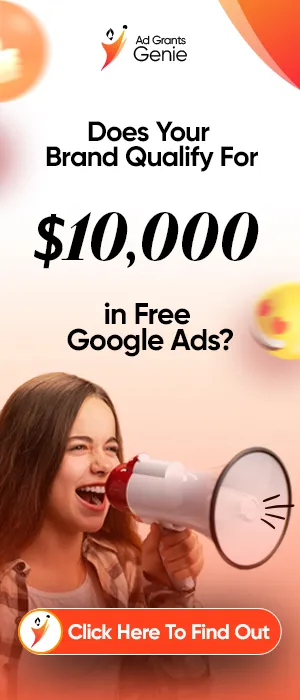Running ads with Google Ad Grants is an incredible opportunity for nonprofits to expand their reach and make a difference in the world. But here’s the catch: staying compliant with Google Ad Grant policies is the golden ticket to keeping your account active and your campaigns thriving. In this blog, we’ll break down everything you need to know about Google Ad Grant compliance and how to ace it without stress. Let’s dive in!
Why Compliance Matters for Google Ad Grants
Google Ad Grants give nonprofits up to $10,000 monthly in free advertising spend, sounds amazing, right? But this generosity comes with strings attached. Google has outlined specific Ad Grant rules to ensure nonprofits use the funds effectively and responsibly. Falling out of compliance could result in account suspension or, worse, losing access to this valuable resource.
Understanding Google Ads compliance is more than just avoiding penalties; it’s about maximizing your nonprofit’s potential to reach the right audience and make a lasting impact.
Overview of Google Ad Grant Policies
At a glance, Google Ad Grant policies revolve around ensuring transparency, quality, and performance. Google wants to ensure nonprofits run meaningful campaigns that align with user intent and deliver results.
Some key aspects include:
- Creating high-quality ads that resonate with your audience.
- Targeting the right keywords to boost engagement.
- Meeting the Ad Grants performance goals set by Google.
Eligibility Requirements
To qualify for a Google Ad Grant, nonprofits must meet specific Google Ad Grant eligibility criteria:
- Be registered as a charitable organization in your country.
- Have a high-quality website with substantial content relevant to your mission.
- Agree to Google’s certification for nonprofits, which includes adhering to PPC rules and other guidelines.
Account Structure Guidelines
Google requires your account to be well-organized and easy to manage. Here’s what to focus on:
- Ad Group Organization: Each campaign should have tightly themed ad groups.
- Targeted Keywords: Use keywords that align with user intent and avoid overly generic terms.
- Quality Ad Copy: Your ads should be clear, compelling, and drive action.
A well-structured account isn’t just about compliance, it’s key to achieving better grant utilization metrics. For detailed guidance, visit our services page to learn how we can help you set up and maintain a compliant account structure.
Key Compliance Areas
Here are the top areas nonprofits need to stay on top of:
1. Ad Click-Through Rate (CTR) Requirements
Google requires nonprofits to maintain a minimum CTR of 5% across their account. Falling short could lead to suspension. To stay compliant, focus on creating engaging ads and refining keyword targeting.
2. Ad Grant Compliance Checklist
Having a checklist is a lifesaver. Include items like:
- Using geo-targeting to focus on specific regions.
- Running ads linked to approved landing pages.
- Regularly reviewing keyword quality scores.
3. Monthly Performance Goals
Google evaluates your campaigns on performance metrics like CTR and ad relevance. Setting internal benchmarks ensures you meet these goals consistently.
Common Reasons for Policy Violations
Even with the best intentions, nonprofits can inadvertently break the rules. Some common pitfalls include:
- Using single-word or overly generic keywords.
- Ignoring Google Ads regulations for ad quality.
- Failing to monitor ad performance regularly.
To learn more about avoiding these mistakes, check out our blog on avoiding common Google Ad Grant mistakes.
How to Ensure Ongoing Compliance
Now that we know what’s required, let’s talk about staying compliant for the long haul.
Tips for Staying Compliant with Google Ad Grants
- Conduct Regular Audits: Schedule monthly reviews to check keyword performance, ad CTR, and compliance with the Ad Grant compliance checklist.
- Leverage Automated Rules: Use Google Ads tools to automate tasks like pausing low-performing keywords.
- Invest in Training: Keeping up with updates to Google Ads regulations can make a big difference.
How to Comply with Google Ad Grant Rules for Nonprofits
- Use negative keywords to filter out irrelevant searches.
- Monitor your account to ensure you’re meeting the required CTR and other metrics.
Tools and Resources to Monitor Compliance
Staying compliant with Google Ad Grant policies requires proactive monitoring, and fortunately, there are several tools and resources designed to make this process easier. Let’s break them down:
1. Google Ads Dashboard
The Google Ads Dashboard is your go-to tool for real-time insights into campaign performance. Here’s what makes it invaluable:
- Performance Metrics: Track crucial data like impressions, clicks, and CTR to ensure you meet Google’s minimum requirements.
- Keyword Insights: See which keywords are performing well and identify low-quality ones that might need optimization or removal.
- Automated Alerts: Google flags potential compliance issues, such as low CTR or ad disapprovals, so you can act promptly.
Using the dashboard regularly helps you stay aligned with Google Ads regulations and keep your campaigns optimized.
2. Nonprofit Ad Policies Documentation
Google frequently updates its policies to reflect new standards or improve user experiences. The Nonprofit Ad Policies page is where you can:
- Stay Updated: Access the latest Ad Grant rules and requirements to avoid unintentional violations.
- Understand Specific Policies: Learn more about things like Ad CTR requirements for nonprofits, acceptable landing pages, and keyword restrictions.
Bookmarking this resource ensures you’re always in the loop about policy changes that could affect your campaigns.
3. Third-Party Tools
Sometimes, external tools can provide deeper insights and additional functionality to optimize and monitor compliance. Popular platforms include:
- SEMrush: Analyze keyword performance, discover new opportunities, and monitor competition to enhance your campaigns.
- Optmyzr: Automate routine tasks, such as pausing underperforming ads or managing keyword bids, to save time while ensuring compliance.
- Google Analytics: Though not strictly a third-party tool, integrating Google Analytics with your Ads account gives you detailed user behavior insights, helping you refine ad strategies.
4. Ad Grant Compliance Checklist Tools
Some organizations and consultants offer downloadable or interactive compliance checklists tailored specifically to Google Ad Grants. These checklists can help you:
- Ensure all account settings align with Ad Grants performance goals.
- Verify that ads meet quality and relevance standards.
- Track monthly progress on grant utilization metrics.
By leveraging these resources, you can maintain compliance effortlessly, optimize your campaigns, and make the most of your Google Ad Grant eligibility criteria. Staying proactive and organized is the key to ensuring your nonprofit’s ads continue to make an impact!
Conclusion
Staying on top of Google Ad Grant compliance might sound daunting at first, but with the right strategy and tools, it’s entirely manageable. By following the guidelines, monitoring performance, and avoiding common pitfalls, you’ll not only keep your account in good standing but also maximize its impact for your cause.
Remember, Google Ad Grants aren’t just free money, they’re an opportunity to amplify your mission and drive change. So, stick to the rules, stay compliant, and let your ads do the talking.